In the world of trading, whether you’re dealing with stocks, forex, cryptocurrencies, or commodities, technical analysis is a crucial tool for making informed decisions. Among the various platforms available for technical analysis, TradingView has emerged as one of the most popular and user-friendly options. This blog post will delve into the features and benefits of TradingView charts, how to use them for technical analysis, and why they are a must-have tool for traders of all levels.
What is TradingView?
TradingView is a web-based platform that provides advanced charting tools, social networking features, and a marketplace for trading ideas and strategies. It is widely used by traders and investors to analyze financial markets, share trading ideas, and collaborate with other traders. The platform supports a wide range of financial instruments, including stocks, forex, cryptocurrencies, indices, and commodities.
Why Use TradingView for Technical Analysis?
- User-Friendly Interface: TradingView offers an intuitive and easy-to-navigate interface, making it accessible for both beginners and experienced traders. The platform is designed to be visually appealing, with customizable charts that allow users to tailor their workspace to their specific needs.
- Advanced Charting Tools: TradingView provides a comprehensive suite of charting tools, including over 100 technical indicators, drawing tools, and the ability to create custom indicators using Pine Script. This allows traders to perform in-depth technical analysis and develop their unique trading strategies.
- Real-Time Data: TradingView offers real-time data for a wide range of financial instruments, ensuring that traders have access to the most up-to-date information. This is crucial for making timely and informed trading decisions.
- Social Networking Features: One of the unique aspects of TradingView is its social networking features. Traders can share their charts, ideas, and strategies with the community, and collaborate with other traders. This can be particularly valuable for beginners who are looking to learn from more experienced traders.
- Cross-Platform Accessibility: TradingView is accessible from any device with an internet connection, including desktops, tablets, and smartphones. This allows traders to monitor the markets and perform technical analysis on the go.
- Customizable Alerts: TradingView allows users to set up customizable alerts based on specific technical indicators or price levels. This ensures that traders never miss an important trading opportunity, even if they are not actively monitoring the markets.
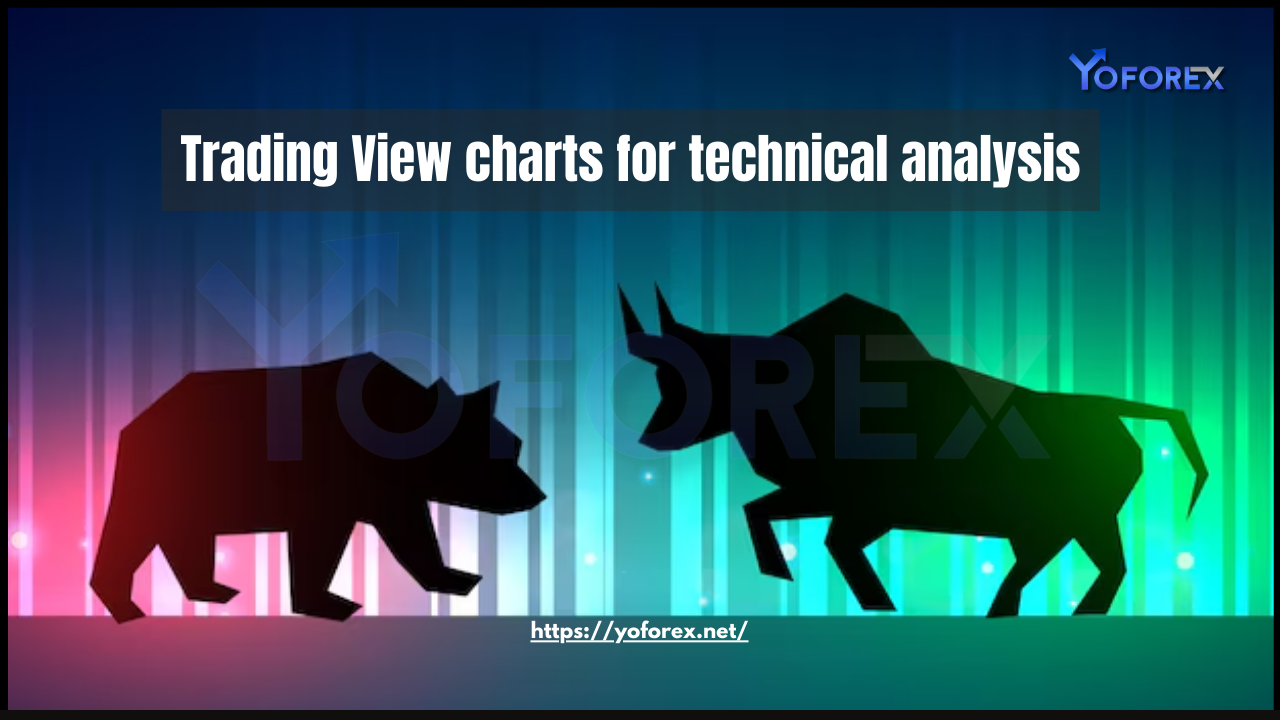
Getting Started with TradingView Charts
To get started with TradingView, you’ll need to create an account on the platform. There are both free and paid subscription plans available, with the paid plans offering additional features such as more indicators, faster data updates, and the ability to create custom alerts.
Once you’ve created an account, you can start exploring the platform’s charting tools. Here’s a step-by-step guide to using TradingView charts for technical analysis:
- Select a Financial Instrument: The first step is to select the financial instrument you want to analyze. You can do this by using the search bar at the top of the screen. TradingView supports a wide range of instruments, including stocks, forex pairs, cryptocurrencies, and commodities.
- Choose a Chart Type: TradingView offers several chart types, including line charts, bar charts, candlestick charts, and more. Candlestick charts are the most popular choice among traders, as they provide a wealth of information about price movements, including open, high, low, and close prices.
- Apply Technical Indicators: TradingView offers a wide range of technical indicators, including moving averages, RSI, MACD, Bollinger Bands, and more. You can add these indicators to your chart by clicking on the “Indicators” button at the top of the screen. Once you’ve selected an indicator, it will be applied to your chart, and you can customize its settings to suit your trading strategy.
- Use Drawing Tools: TradingView provides a variety of drawing tools that allow you to annotate your charts and identify key levels of support and resistance. These tools include trendlines, Fibonacci retracements, and horizontal lines. You can access these tools by clicking on the “Drawing Tools” button at the top of the screen.
- Analyze Price Action: Once you’ve applied your chosen indicators and drawing tools, you can start analyzing the price action on your chart. Look for patterns, trends, and key levels of support and resistance that could indicate potential trading opportunities.
- Set Up Alerts: If you identify a potential trading opportunity, you can set up an alert to notify you when certain conditions are met. For example, you could set an alert to notify you when the price of a stock crosses above a key resistance level. To set up an alert, simply right-click on the chart and select “Add Alert.”
- Save and Share Your Chart: Once you’ve completed your analysis, you can save your chart for future reference or share it with the TradingView community. This can be particularly useful if you want to get feedback on your analysis or share your trading ideas with others.
Advanced Features of TradingView Charts
While the basic features of TradingView are sufficient for most traders, the platform also offers a range of advanced features that can take your technical analysis to the next level. Here are some of the most notable advanced features:
- Pine Script: Pine Script is TradingView’s proprietary scripting language that allows users to create custom indicators and strategies. This is a powerful tool for traders who want to develop their own unique trading strategies or automate their analysis. Pine Script is relatively easy to learn, and there are plenty of resources available to help you get started.
- Multiple Timeframe Analysis: TradingView allows you to analyze multiple timeframes on a single chart. This can be particularly useful for identifying long-term trends and short-term trading opportunities. For example, you could use a daily chart to identify the overall trend and a 1-hour chart to pinpoint entry and exit points.
- Backtesting: TradingView allows you to backtest your trading strategies using historical data. This can help you evaluate the effectiveness of your strategy and make any necessary adjustments before applying it to live trading. Backtesting is available for custom strategies created with Pine Script.
- Screener: TradingView’s screener tool allows you to filter financial instruments based on specific criteria, such as price, volume, and technical indicators. This can help you identify potential trading opportunities more quickly and efficiently.
- Integration with Brokers: TradingView offers integration with a wide range of brokers, allowing you to execute trades directly from the platform. This can save you time and streamline your trading process.
Tips for Effective Technical Analysis with TradingView
- Keep It Simple: While TradingView offers a wide range of tools and indicators, it’s important not to overload your charts with too much information. Focus on a few key indicators and tools that align with your trading strategy.
- Combine Multiple Indicators: No single indicator is foolproof, so it’s often beneficial to combine multiple indicators to confirm your analysis. For example, you could use a moving average to identify the trend and the RSI to gauge overbought or oversold conditions.
- Stay Disciplined: Technical analysis is only one part of the trading process. It’s important to stay disciplined and stick to your trading plan, even when the markets are volatile.
- Continuously Learn and Adapt: The financial markets are constantly evolving, and so should your trading strategy. Continuously educate yourself, stay updated on market news, and be willing to adapt your approach as needed.
- Use the Community: TradingView’s social networking features are a valuable resource for learning and collaboration. Don’t hesitate to share your charts, ask questions, and learn from other traders in the community.
Conclusion
TradingView is a powerful and versatile platform that offers a wide range of tools and features for technical analysis. Whether you’re a beginner or an experienced trader, TradingView can help you analyze the markets, develop trading strategies, and make informed decisions. With its user-friendly interface, advanced charting tools, and social networking features, TradingView is a must-have tool for anyone serious about trading.
By following the steps outlined in this guide and leveraging the advanced features of TradingView, you can take your technical analysis to the next level and improve your chances of success in the financial markets.

